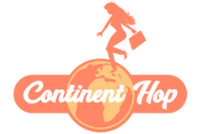Ever since I remember, I have loved stories. The bedtime ritual at night was completed only with fascinating tales my parents narrated.
“One more story, please!” wide-eyed 7-year-old me would beg them without a trace of sleep in my eyes and listen to every word with bated breath.
I guess, that’s how I turned into a storyteller myself.
The only difference is now I tell my stories on Squarespace where each tale has aesthetically pleasing templates, decorated with spectacular pictures.
My words seamlessly woven with photos from around the world are your door to all the adventures that await you.

When I first decided to start Continent Hop almost a decade back, I was focused mainly on documenting my journey and inviting fellow travellers to embrace the call of travel.
I started blogging and then realized numerous other aspects that needed to be taken care of. Was I clueless? No, I knew it wouldn’t be as easy as posting something on Facebook.
Was I equipped to handle everything that comes with creating a blogging website? Not exactly.
But the moment I found Squarespace, I knew this platform would be the answer to all the questions that awaited on my blogging journey. The perfect balance of SEO and all the other features is exactly what I needed to get my blog started.
So, this is my turn to document the process of creating a blogging website on Squarespace and help you share your tales without a single glitch.
I will start by explaining the benefits of using Squarespace to create blogs.
Go through the points and you will realise why Squarespace is way better than other similar platforms and why you should opt for Squarespace when blogging.

What is Squarespace?
Squarespace is one of the best website-building and hosting platforms.
It helps you create a customisable website or an e-commerce store from scratch by providing software as a service.
Different email campaigns and social tools are offered to connect with your customer base regularly and help reach potential users.
Even though Squarespace is not free to use, you can opt for its 14-day free trial to check how it works for your website. I am sure after your free trial, you will definitely go ahead with Squarespace.
I will explain more about Squarespace features and pricing plans ahead.
The Benefits of Using Squarespace to Create Blogs
Why Squarespace is better than other platforms
Ease of use
This is the biggest selling point of Squarespace as you can set up an entire website in a few clicks here.
The drag-and-drop function of Squarespace eliminates the need for coding, making this process hassle-free.
No coding knowledge is necessary and you do not even need to be tech friendly to use this website-building platform.
You can first check the blogging guide on Squarespace where all the essential information is provided. Its clutter-free interface and straightforward process of creating a blog are all you need to get started.
Simple customisation
Squarespace offers different professionally designed templates to choose from. These customisable templates are easy to edit and there are more than a hundred designs.
It will help you stand out as you can decide on the blog layout and opt for a suitable colour palette and fonts.
If you do not find something suitable for your blog, then I would suggest going with premium templates or even checking the third-party templates. It will give you more freedom to create the perfect blog layout.

Embedding media
Including photos in your blog has never been easier.
With Squarespace, you get access to high-quality stock images that can make your blog eye-catching.
If you are a photography enthusiast, then the built-in photo editing features are quite supportive which you can use even after editing with apps such as Lightroom. You can also choose a featured image and alternate social sharing image for each post.
Remember to compress your photos without compromising on the quality as it will keep page loading time as per Google standards. Squarespace lets you add alt text for each image.
So, use this feature wisely and you will add more value to your blog post.
Built-in SEO features
Squarespace comes with several useful built-in SEO features that support you in optimising the blog post.
The blog title as well as descriptions can be written with the help of these features.
You can customize the URL slug while publishing the blog using Squarespace. This will help readers understand what the article is all about even before visiting the page.
These SEO tools are beneficial in improving search result rankings
Automatic optimization for different devices
Squarespace will ensure your blog can be viewed on any device and all your site pages remain mobile-friendly.
All the templates adapt to different screen sizes without increasing their loading time and without disrupting their flow.
This Squarespace feature is great as mobile users are increasing rapidly and a large chunk of your website traffic usually comes from devices other than laptops.
No plugins needed
If you are not a tech wizard or if you are still trying to find your way around blogging, then this Squarespace feature will be a relief for you.
Unlike some major site hosting platforms, Squarespace comes fully equipped with a plethora of built-in features.
You do not have to worry about third-party plugins and figure out which ones will be needed and can be suitable for your site. It also means you do not have to take care of installing and updating processes from time to time.
But if you want, Squarespace allows you to add external third-party plugins that further add custom features to your site.

Top-end customer service
The expert customer support system of Squarespace is available 24/7 via email or chat.
You can shoot even the basic queries like choosing the ideal template for your blog or the complex ones like organizing email campaigns and the customer care team will provide you with detailed answers.
If you are looking for more help, you can hire an expert with Squarespace. This platform will connect you with seasoned third-party designers and developers.
Joining a free Squarespace webinar is also a great way to ensure your site and skills are up to date. These one-hour webinars talk about everything from growing your customer base to making money from blogs.
Integrated marketing tools
I know some of the bloggers do not want to waste any time on email campaigns. But with smartly designed email marketing integrations on Squarespace, you are sure to find improvements in your customer base and website visits.
These email campaigns are an easy way to engage your audience. From generating mailing lists to curating campaigns, Squarespace will help you with each step.
I would recommend knowing how to avoid spamming and deliverability issues to stay on top of things. And yes, do not forget to analyse your performance with the email campaign analytics feature.
Scheduling posts
When I first started blogging, this Squarespace feature ensured I stayed active on my site, even when I was away from work.
I also found out that posting regularly proved beneficial for Google rankings.
Scheduling your blog posts is a good way to connect with your readers consistently. It also helps in letting your customers know when and how many blogs you post every week.

Detailed analytics feature
I know many bloggers prefer the Google Analytics tool, but the built-in analytics feature of Squarespace proved quite handy for me.
I got to check the website performance, which blogs were ranking, and how much time users were spending on posts. It also helped keep the bounce rate in check.
And all this without having to leave this hosting platform! I would suggest combining Google Analytics and Squarespace Analytics features to make the best of your site.
Make money from blogging
Squarespace commerce is one of the best benefits of using Squarespace to create blogs where you can integrate shopping features.
I would recommend attending the official Squarespace webinar to understand how to decide on shipping and taxes or how you can manage your orders effortlessly.
You can also learn about different extensions and increase your business with add-on tools. If you are an expert in any field, then go ahead and create an online course.
You can sell such courses with Squarespace.
You can also allow different ad platforms to display ads on your site and earn money through that. If you know how to make the most of affiliate marketing, then Squarespace supports that feature as well, letting you promote different products and earn a small percentage with it.
Migrate your blog to Squarespace
Last but not least, if you already have a blog and looking for a better website hosting platform, then I would recommend Squarespace.
No matter which platform you are using, Squarespace is equipped with tools to make this blogging migration smoother.
I know how lengthy the migration process can be and how daunting it feels. But, believe me, choosing Squarespace to tell your story will let you connect to a larger audience without compromising on quality.

Is Squarespace good for blogging?
So, to sum up the entire list of Squarespace pros, yes, Squarespace is perfect for all types of blogs.
With so many built-in features, you can host your blog on Squarespace without any problems. You can be a foodie, tech enthusiast, lifestyle and fashion expert, gaming fan, or another fellow traveller, Squarespace is made for you.
I prefer using Squarespace mainly because it helps me take care of basic SEO without even having to research small things.
For me, easy media embedding was also a plus point as I am a photography enthusiast.
I prefer to adorn my travel blogs with thoughtfully clicked photos that truly capture the beauty of each place I visit. However doing so has not affected the website loading time, making it convenient for readers.
What is Squarespace pricing?
Squarespace offers four different plans to suit your blogging needs. These plans are curated to cater to all types of sites and the platform also offers custom plans if your needs are specific.
There is also 0% transaction fee for physical products and services when using Squarespace.
The personal plan starts from $16 per month and it includes a free custom domain and mobile-friendly site. Keep in mind that e-commerce features are not included in this plan.
The business plan starts from $23 per month and is ideal for those who want to expand their reach and take payments. It has an advanced website analytics feature and fully integrated e-commerce among other features.
The basic commerce plan starts from $27 per month where checkout on your domain and powerful merchandising is included. If you are interested in creating a professional online store, then this plan might work.
The advanced commerce plan starts from $49 per month and is perfect for advanced sellers. With this plan, you will be able to sell subscriptions and apply advanced shipping as well as advanced discounting.
If you decide to buy any of these Squarespace pricing plans for a year, then you will save 30% annually. It is a good deal when you are aiming to run your blog consistently. And here’s something to make it sweeter: Use LAVINIA10 on checkout – to enjoy 10% OFF on your subscription.

With Squarespace, creating your dream blog is on the tip of your fingers. All you have to do is sign up and Squarespace will take care of everything else.
Always keep in mind that no matter which hosting platform you opt for, you will have to work consistently.
Knowing all the latest SEO practices, providing original content, and being regular is also as important as the platform.
So, go ahead with Squarespace and ensure you are making the best of all the features this platform offers.

Award-winning Analyst, multi-nominated digital content creator and photographer Lavina Dsouza's words capture stories about culture and tradition mainly through its food and people. She has written and contributed to publications such as The Washington Post, Lonely Planet and Matador Network, to name a few. She is the editor of UntraditionalHumans.com, a non-profit created to share inspiring stories from women of colour who break free from traditions and choose happiness.
She's also a speaker passionate about DEI and champions solo travel. She has collaborated with numerous renowned brands such as Intrepid Travel, TripAdvisor, Travel and Leisure and Adobe, to name a few.
She can be found on Twitter and Instagram.
EXPLORE MORE OF EUROPE
Some of the links on this post are affiliate links. These do not cost you extra to use, but will help provide Continent Hop with a small commission if/when you purchase through them, to recover some of the costs of running this website and providing free content to help you plan your travel. I appreciate your support!